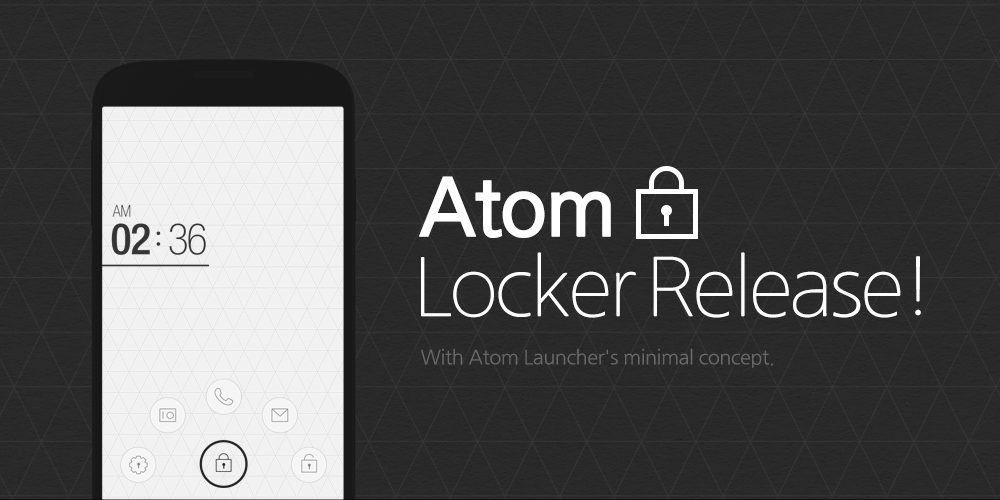Atom Locker 1.0.7
Free Version
Publisher Description
A new attractive locker, Atom Locker is released now!
Try Atom Locker now, the family app of Atom Launcher.
Atom Locker makes your smart phone screen be stylish with Atom Launcher’s minimal concept design!
▶ Atom Locker’s Feature
-Images in your gallery can be changed as locker wallpaper image!
-Select any app you want and make shortcut button on unlocking screen.
-Provide stylish clock.
-Select the clock position and type you want.
-Set the various decorations on Locker Setting.
-Live back feature
▶How to use Atom Locker
1. Open the Atom Locker app and check the ‘Atom Locker On’.
2. Select the theme on ‘Locker Theme Setting’ and click ‘Apply’ button.
3. Set the clock position and type on ‘Display Setting’, and set the time and date info, unanswered call display, received call display and unlock button changing on ‘Display Information’.
4. If you check the ‘Vibrator Setting’ on, vibrating whenever you unlock your screen.
5. If you use Atom Locker with other Locker, you have to unlock the screen repeatedly. We recommend that using only one Locker at once.
▶PLEASE READ
- Applied section of display setting and display info can be different as theme type you set.
- Devices must need SD card to use Locker service.
- Need 20MB memory on main storage to store Lock screen resources.
- Due to resolution issues, service is currently inactive for “Optimus View”
▶ Customer Service
If you have any comments, ideas or feedback, please leave a review or send the e-mail to us.
-CS mail: cs@dlto.co.kr
-Blog: http://blog.naver.com/atomlauncher
-Facebook: https://www.facebook.com/Atom.Home
About Atom Locker
Atom Locker is a free app for Android published in the Themes & Wallpaper list of apps, part of Desktop.
The company that develops Atom Locker is DLTO. The latest version released by its developer is 1.0.7.
To install Atom Locker on your Android device, just click the green Continue To App button above to start the installation process. The app is listed on our website since 2014-03-09 and was downloaded 15 times. We have already checked if the download link is safe, however for your own protection we recommend that you scan the downloaded app with your antivirus. Your antivirus may detect the Atom Locker as malware as malware if the download link to com.dlto.atom.locker is broken.
How to install Atom Locker on your Android device:
- Click on the Continue To App button on our website. This will redirect you to Google Play.
- Once the Atom Locker is shown in the Google Play listing of your Android device, you can start its download and installation. Tap on the Install button located below the search bar and to the right of the app icon.
- A pop-up window with the permissions required by Atom Locker will be shown. Click on Accept to continue the process.
- Atom Locker will be downloaded onto your device, displaying a progress. Once the download completes, the installation will start and you'll get a notification after the installation is finished.